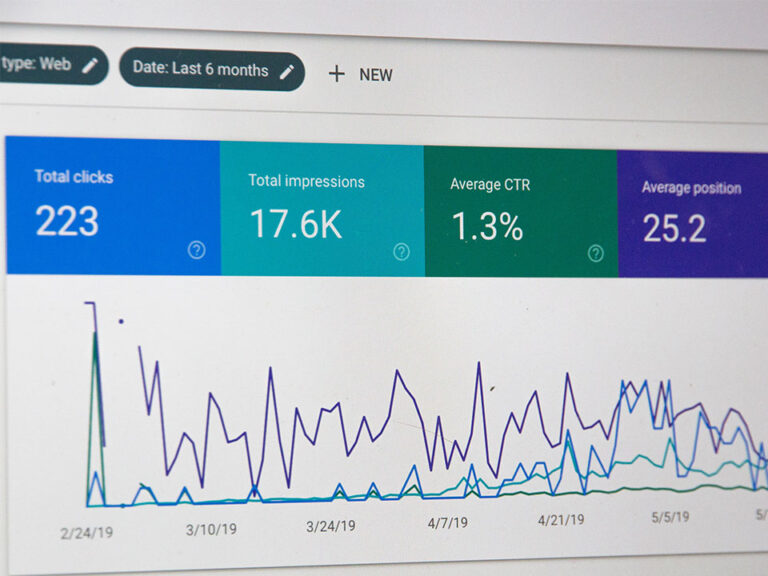Are you new to SEO and want to rank your website page #1 on google?
Well, why not? Every blogger want to rank their website on the front page of google search result page (SERP). But this is not as easy as it sounds.
You know that 10 years ago, SEO is not that tough, but now it’s hard to rank a page #1 on search engines.
This article is all about to solve your SEO problem and gonna raise your pagerank on google.
5 On Page SEO tips to rank your page on search engine
1. Focus on your content
The first and foremost thing which every blogger should focus on, is to write a thorough SEO optimized content for blog.
You know that google has this update called hummingbird. With hummingbird, websites who write article on different subjects won’t do good as well as the sites which are focusing on one particular niche.
You have to provide a well SEO optimized content and at the same time, your article should be in detail, providing all necessary informations which readers are seeking for.
2. Optimize your title tag and meta description
Have you ever done a google search, and noticed that every time you search, you find a link on the top which appears in blue color and little description below the link.
That blue color link is called title tag and that description is called meta description.
Now just think in this way, if you search for a phrase ‘fat loss diet’ and you don’t see the word ‘fat loss diet’ neither in title tag or in the meta description.
Are you going to click on the results?
Off Course not, because you didn’t got a result you’re searching for.
That’s because google track who’s clicking on what listing, and they’ve learned that when a keyword is in the listing, that same keyword you’re searching for, google automatically boost up those pages which contain a keyword and also have more click through.
So, it is very important to write the keyword in title tag and meta description.
3. Build internal linking
Internal linking is very important factor for SEO and google ranking. But many website owner not using it correctly.
Internal linking are the links in a page which point to other pages within the website.It increase the user interface on website and also one of the important factor for decreasing the bounce rate.
You should keep these things in mind when building internal link for website:
- Link to those articles which you think are necessary for readers.
- When providing an internal links, keep in mind that you should not give links to the focus keywords on other pages.
- Don’t use terms like “click here” or “read more” for internal linking.
- Don’t put too much internal link within a post. Too much internal linking irritate the readers.
4. Use H1, H2 and H3 tags
You can’t just simply write an article and post in on your website. This is not good for user experience and also affects your SEO.
When formatting a post or page, keep these things in mind:
- Use H1 tags for title of your post
- Use H2 tags for the main heading of your post
- Use H3 tags for bullet points
- Use Bold or Italic fonts for some special points
- Use font color and size that is easy to read
When formatting a post for your website, think according to reader’s point of view. What the reader wants from this post and you’ll get some ideas for formatting your post in a more unique way.
5. Optimize your page speed
Google has many times said that page speed is one of the most important factor for google ranking and yet many website owners don’t optimize their website.
You know, whenever you search something on google, it (google) shows those pages first whose loading speed is less than 4 seconds.So, make sure that your page speed is accurate and load in less time.
To check your page speed, use
Page Speed Insight from google. It is free to use and helps in improving the speed of your website.